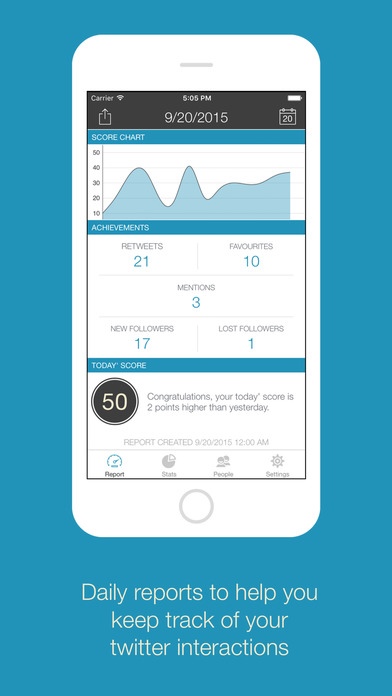Merlo for Twitter - Personal reports, statistics and trends 4.1.2
Free Version
Publisher Description
The data points as well as presentation provided by Merlo is absolutely fantastic and highly useful for those looking to take a good look at their Twitter stats - apppicker.com If you love or dabble in analytics, Merlo is an app that should provide you with the relevant data to make you decide which actions to take in your social media activities - hypi.st Merlo is designed to help you keep track of your daily twitter interactions, monitor your twitter account and improve your social engagement. The daily report shows every interaction in a tidy and clear way. From the calendar it s possible to jump to previous reports or select a date range to have a wider insight. The stats will give you a better understanding of your activities and your social engagement, simple graphs will easily show specific trends of your twitter account. Keeping an eye on followers and following is easier than ever, discover who unfollowed you or who is not following you back: if your timeline is too crowded or not enough, the people tab will help you either way. And if you are concerned about your data, don t worry: all the processing is done on your device. Remember to have a quick look at the FAQ to better understand how Merlo works. If you like Merlo, please consider leaving a review this will help a lot. If instead something is not working or you have a suggestion, don t esitate to send me an email, any kind of feedback is always welcomed.
Requires iOS 7.0 or later. Compatible with iPhone, iPad, and iPod touch.
About Merlo for Twitter - Personal reports, statistics and trends
Merlo for Twitter - Personal reports, statistics and trends is a free app for iOS published in the Chat & Instant Messaging list of apps, part of Communications.
The company that develops Merlo for Twitter - Personal reports, statistics and trends is Francesco Pretelli. The latest version released by its developer is 4.1.2.
To install Merlo for Twitter - Personal reports, statistics and trends on your iOS device, just click the green Continue To App button above to start the installation process. The app is listed on our website since 2014-08-14 and was downloaded 2 times. We have already checked if the download link is safe, however for your own protection we recommend that you scan the downloaded app with your antivirus. Your antivirus may detect the Merlo for Twitter - Personal reports, statistics and trends as malware if the download link is broken.
How to install Merlo for Twitter - Personal reports, statistics and trends on your iOS device:
- Click on the Continue To App button on our website. This will redirect you to the App Store.
- Once the Merlo for Twitter - Personal reports, statistics and trends is shown in the iTunes listing of your iOS device, you can start its download and installation. Tap on the GET button to the right of the app to start downloading it.
- If you are not logged-in the iOS appstore app, you'll be prompted for your your Apple ID and/or password.
- After Merlo for Twitter - Personal reports, statistics and trends is downloaded, you'll see an INSTALL button to the right. Tap on it to start the actual installation of the iOS app.
- Once installation is finished you can tap on the OPEN button to start it. Its icon will also be added to your device home screen.